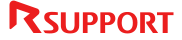製品情報
RemoteViewEnterprise・RemoteWOL2
RemoteViewとは?
手元の端末からオフィスPCへ遠隔で接続し、安全に操作することができるリモートアクセスツールです。
面倒なシステム構築無しで、操作される端末にagentをインストールするだけで利用でき、テレワークをより手軽に導入できます。

リモートアクセスの流れ

遠隔操作したい会社のPCをRemoteViewへ登録
(遠隔操作用のプログラムをインストール)
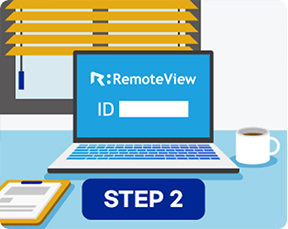
WebブラウザからRemoteViewへログイン

登録した会社のPCを選択して遠隔操作開始!
RemoteViewの特徴

簡単導入
サーバー構築や装置の設置なしで、手間をかけずに即時導入が可能です。

高度なセキュリティ機能
二段階認証・SSL通信を適用し、より安全なリモートアクセスを提供します。

総合満足度No.1
国内18,000社以上導入
リモートアクセスサービス総合満足度No.1
※日本トレンドリサーチ 2021 年 9 月 サイトのイメージ調査
選ばれる理由

Ⅰ.安心して使えるセキュリティ機能
RemoteViewでは、暗号化通信はもちろん、接続IPの制限やセキュリティレベル設定で 安心してコミュニケーションができるオプション機能を提供しています。

Ⅱ.在宅勤務の運用を楽にする豊富な管理機能
在宅勤務を行う上で管理者にとって最も心配なのはユーザーや端末の管理です。 RemoteViewでは、接続履歴や利用状況の見える化をはじめとした様々な管理機能を取り揃えています。 小規模から大規模まで、組織に合わせて効率的に運用することができます。

Ⅲ.分かりやすいUIと誰でも使いやすい便利な機能
在宅勤務の効率が上がる、使いやすく豊富な機能を提供しています。 見やすいUIで、リモートアクセス初心者の方でもすぐに使いこなせるようになります。
主な機能

簡単ファイル送受信
ドラック&ドロップとコピー&ペーストで遠隔地とのファイル送受信も簡単。

安心できるセキュリティ対策
OTP認証機能でユーザーログイン時、OTPを追加した2段階認証ログインが可能。
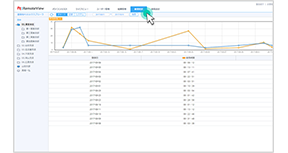
管理機能充実
遠隔操作するPCをグループ化し管理でき、使用履歴のレポートや接続日時の設定も可能。
離れた場所にあるPCの電源管理にRemoteWOL

遠隔電源起動RemoteWOLとは?
スマートフォン・タブレット・ノートパソコンなどから遠隔で簡単にオフィスのPCやサーバの電源を入れることができるRemoteView専用PC電源起動製品です。

テレワークや災害時のBCP対策に
RemoteWOLを利用すれば、オフィスにいなくても簡単にPCやサーバーの電源を入れることができるようになります!
遠隔接続のため、オフィスPCの電源を起動したままではなくても、遠隔で接続する時だけ電源をいれて利用することができます。
予想できない停電から端末を守り、安心できるテレワーク運用が可能となります。
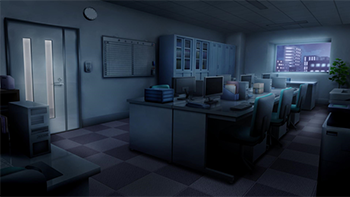
電気代節約にも!
RemoteWOLを使えば、オフィスの維持コストが削減できます。
いつでも必要なときだけ、PCやサーバの電源を入れることができるので、効率的な機器運用により、使用電力を大幅に削減することができます。
プログラムインストールができない遠隔地端末にRemoteViewBOX

リモートKVM RemoteViewBOXとは?
RemoteViewBOXは、遠隔地PCへのプログラムインストール不要でUSB(キーボード,マウス), Video(HDMI) ケーブルをRemoteViewBOXに繋げれば、いつ、どこでもスピーディで安全に遠隔制御ができるリモートアクセス装置です。

ソフトウェアのインストールは不要
セキュリティポリシーにより機器へのソフトウェアインストールが制限されたり、直接ネットワークを接続していない遠隔地端末でも問題ございません。HDMIケーブルをつなぎ、RemoteViewBOXにLANを接続すれば安全に遠隔操作することができます。

さまざまな場面で活用可能!
レガシープログラムが入っている業務用端末やインターネットに直接接続ができない閉域網のサーバなどもHDMIケーブルでRemoteViewBOXと繋げば、スムーズに自宅や外出先から遠隔操作ができます。RemoteViewBOXに登録された遠隔地端末を一元管理・モニタリングができるので、エンジニアの生産性向上やフィールドサポートの改善にも役立ちます。
RemoteView 製品一覧
| 商品コード | メーカー型番 | 商品名 |
| ZR5-RV6.0ASP | RV6.0-ASP | RemoteView6.0 Enterprise(更新) |
| ZR5-RV6.0ASP1 | RV6.0-ASP1 | RemoteView6.0 Enterprise(新規) |
| ZR5-RV6.0ASP2 | RV6.0-ASP2 | RemoteView6.0 Enterprise(追加) |
| ZR5-WR0101 | WR0101 | RemteWOL2 |
| ZR5-ZR5RV6.0ASP201 | ZR5-RV6.0ASP2-01 | RemoteView6.0 Enterprise(1か月分追加購入) |
| ZR5-ZR5RV6.0ASP202 | ZR5-RV6.0ASP2-02 | RemoteView6.0 Enterprise(2か月分追加購入) |
| ZR5-ZR5RV6.0ASP203 | ZR5-RV6.0ASP2-03 | RemoteView6.0 Enterprise(3か月分追加購入) |
| ZR5-ZR5RV6.0ASP204 | ZR5-RV6.0ASP2-04 | RemoteView6.0 Enterprise(4か月分追加購入) |
| ZR5-ZR5RV6.0ASP205 | ZR5-RV6.0ASP2-05 | RemoteView6.0 Enterprise(5か月分追加購入) |
| ZR5-ZR5RV6.0ASP206 | ZR5-RV6.0ASP2-06 | RemoteView6.0 Enterprise(6か月分追加購入) |
| ZR5-ZR5RV6.0ASP207 | ZR5-RV6.0ASP2-07 | RemoteView6.0 Enterprise(7か月分追加購入) |
| ZR5-ZR5RV6.0ASP208 | ZR5-RV6.0ASP2-08 | RemoteView6.0 Enterprise(8か月分追加購入) |
| ZR5-ZR5RV6.0ASP209 | ZR5-RV6.0ASP2-09 | RemoteView6.0 Enterprise(9か月分追加購入) |
| ZR5-ZR5RV6.0ASP210 | ZR5-RV6.0ASP2-10 | RemoteView6.0 Enterprise(10か月分追加購入) |
| ZR5-ZR5RV6.0ASP211 | ZR5-RV6.0ASP2-11 | RemoteView6.0 Enterprise(11か月分追加購入) |
| ZR5-RVBOX | RV-BOX | RemoteViewBOX |
| 商品コード | メーカー型番 | 商品名 |
| ZR5-RVASP12Y | RV-ASP1-2Y | RemoteView Enterprise 2年ライセンス(新規) |
| ZR5-RVASP13Y | RV-ASP1-3Y | RemoteView Enterprise 3年ライセンス(新規) |
| ZR5-RVASP14Y | RV-ASP1-4Y | RemoteView Enterprise 4年ライセンス(新規) |
| ZR5-RVASP15Y | RV-ASP1-5Y | RemoteView Enterprise 5年ライセンス(新規) |
| ZR5-RVASP22Y | RV-ASP2-2Y | RemoteView Enterprise 2年ライセンス(追加) |
| ZR5-RVASP23Y | RV-ASP2-3Y | RemoteView Enterprise 3年ライセンス(追加) |
| ZR5-RVASP24Y | RV-ASP2-4Y | RemoteView Enterprise 4年ライセンス(追加) |
| ZR5-RVASP25Y | RV-ASP2-5Y | RemoteView Enterprise 5年ライセンス(追加) |
| ZR5-RVASP2Y | RV-ASP-2Y | RemoteView Enterprise 2年ライセンス(更新) |
| ZR5-RVASP3Y | RV-ASP-3Y | RemoteView Enterprise 3年ライセンス(更新) |
| ZR5-RVASP4Y | RV-ASP-4Y | RemoteView Enterprise 4年ライセンス(更新) |
| ZR5-RVASP5Y | RV-ASP-5Y | RemoteView Enterprise 5年ライセンス(更新) |
※価格・在庫確認には、韋駄天のログイン(ログインID・パスワード)が必要です。